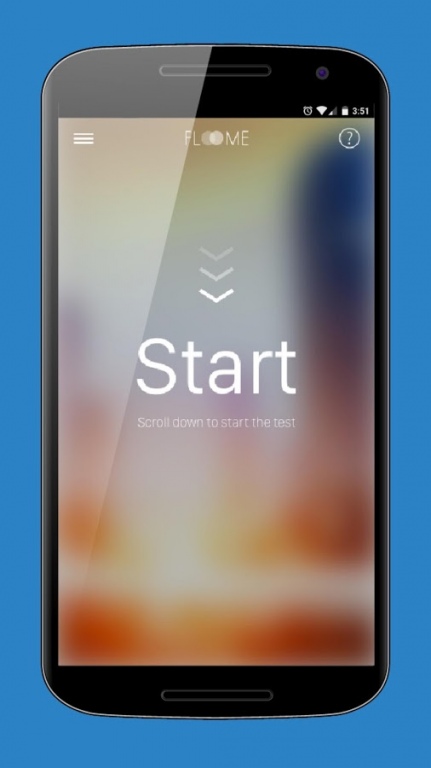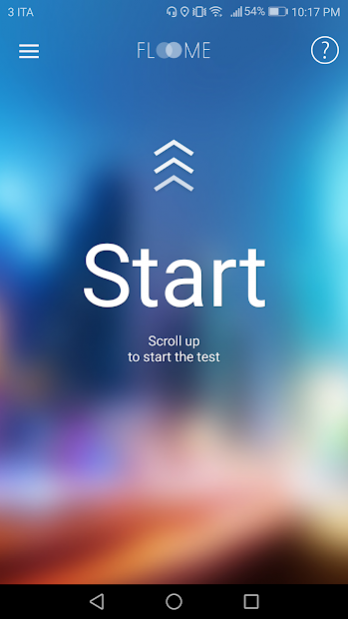Floome 2.3.1
Download
Free Version
Publisher Description
Floome measures the blood alcohol concentration ("BAC") providing you with an estimate directly on your smartphone. It connects via a standard audio jack, like normal headsets.
How does it work? Connect Floome to your smartphone, turn the mouthpiece towards you, and blow. Floome uses the same sensor used by most of law enforcement officers around the world.
If the app shows you a red screen after the test, your alcohol level is over the legal limit of the Country/State where you are while testing. Wait for the estimated recovery time suggested by the application, and then repeat the test. After selecting your weight, gender, height and age, the app will estimate how long it takes your body to dispose of the estimated BAC.
Floome offers several additional services, like: finding nearby taxis and restaurants, sharing test results with your contacts, and keeping track of the results by providing additional information such as the absorbed calories. * Smartphone not included
Connect Floome to your smartphone via a standard audio jack, like normal headphones, turn the mouthpiece towards you, and blow.
Sensor: Floome utilizes the same sensor of the breathalyzers used by most law enforcement officers.
A personalized solution: set your weight, gender, height and age to personalize the results, and the recovery estimates according to your body characteristics.
Visit www.floome.com for more info
About Floome
Floome is a free app for Android published in the Food & Drink list of apps, part of Home & Hobby.
The company that develops Floome is 2045Tech. The latest version released by its developer is 2.3.1.
To install Floome on your Android device, just click the green Continue To App button above to start the installation process. The app is listed on our website since 2018-01-08 and was downloaded 4 times. We have already checked if the download link is safe, however for your own protection we recommend that you scan the downloaded app with your antivirus. Your antivirus may detect the Floome as malware as malware if the download link to com.floome.android is broken.
How to install Floome on your Android device:
- Click on the Continue To App button on our website. This will redirect you to Google Play.
- Once the Floome is shown in the Google Play listing of your Android device, you can start its download and installation. Tap on the Install button located below the search bar and to the right of the app icon.
- A pop-up window with the permissions required by Floome will be shown. Click on Accept to continue the process.
- Floome will be downloaded onto your device, displaying a progress. Once the download completes, the installation will start and you'll get a notification after the installation is finished.